Built-in CSS Support
Aleph.js allows you to import CSS (or Less) files using ESM syntax:
import "../style.css";or external styles:
import "https://esm.sh/tailwindcss/dist/tailwind.min.css";How It Works
Aleph.js will transform all .css and .less imports to js modules. For example:
import "../style.css";will become:
import "../style.css.{HASH}.js";the style.css.{HASH}.js file looks like:
import { applyCSS } from "https://deno.land/x/aleph/head.ts";
applyCSS("../style.css", `${CSS_CODE}`);
// Support HMR in development mode.
import.meta.hot.accept();that will be ignored in Deno and applied in the browser.
CSS Imports (@import)
Aleph.js doesn't currently support @import in CSS modules. You need to put the imported CSS files into the public directory and import them using absolute URLs.
The Import Component
Importing .css with ESM syntax will be flagged as a resolve error in VS Code when using the deno extension. You can ignore it if you are sure that the import URL is correct.
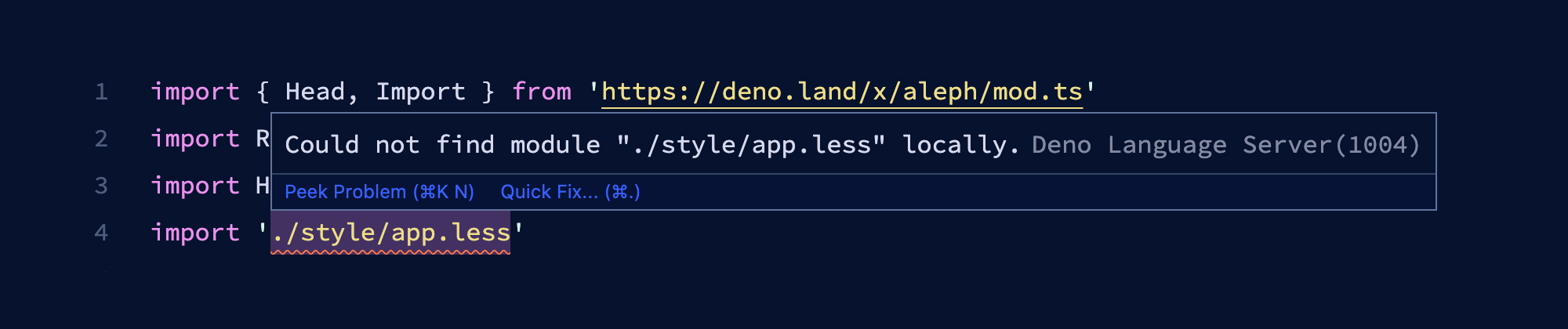
To supplement this, Aleph.js provides a React Component called Import that allows you to import modules asynchronously:
import React from "https://esm.sh/react";
import { Import } from "https://deno.land/x/aleph/mod.ts";
export default function Page() {
return (
<>
<Import from="../style/about.css" />
<h1>About</h1>
</>
);
}To learn more about the
Importcomponent, check out the Asynchronous Import documentation.
Adding a Global Stylesheet
To add a global stylesheet to your application, import the CSS files in app.tsx.
Sass
Aleph.js provides a sass-loader plugin that allows you to import sass files. To use the plugin, please update the aleph.config.js:
import sass from 'https://deno.land/x/aleph/plugins/sass.ts'
export default {
plugins: [sass, ...],
...
}then in your code:
import React from "https://esm.sh/react";
import "./style/about.sass";
export default function Page() {
return <h1>About</h1>;
}